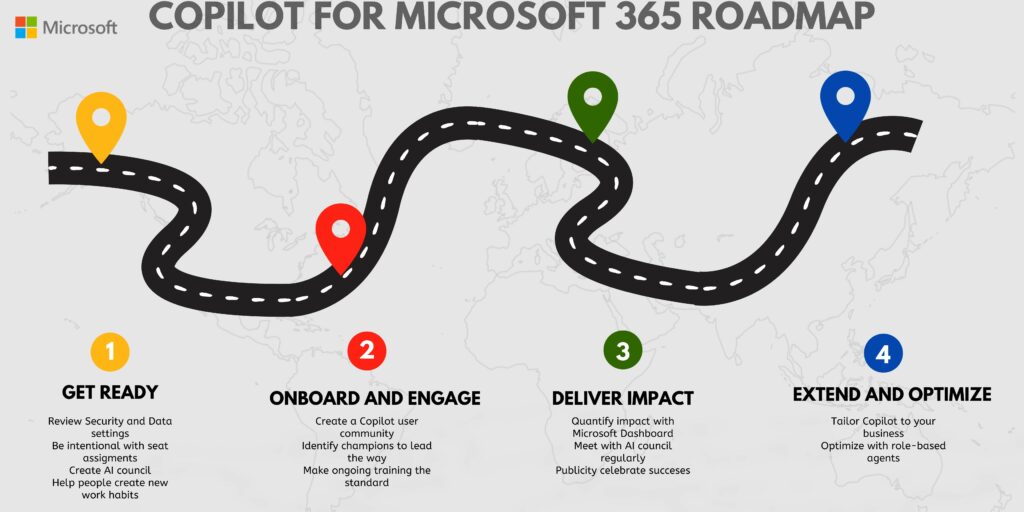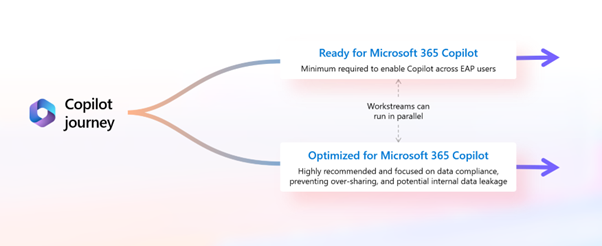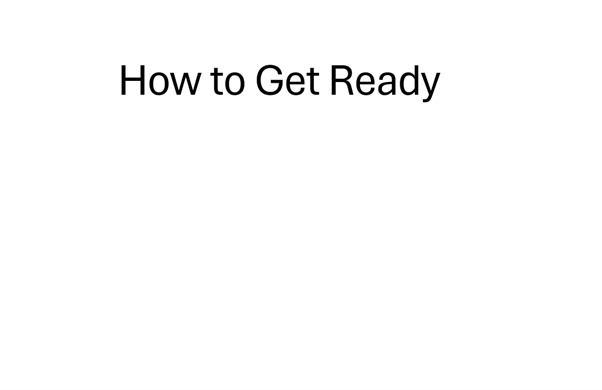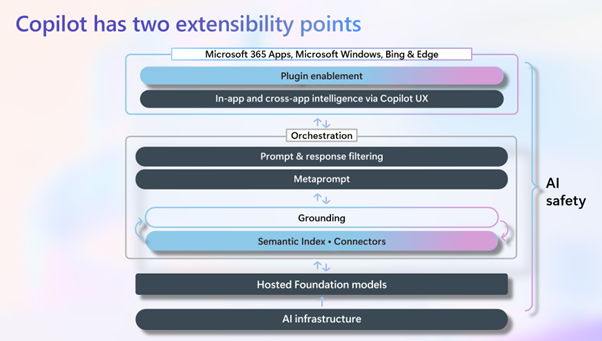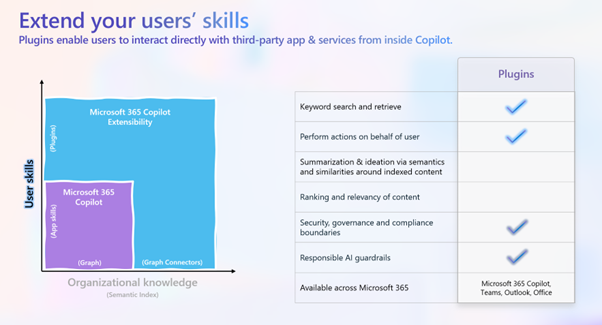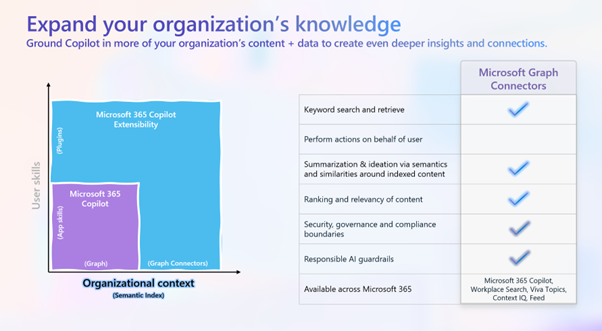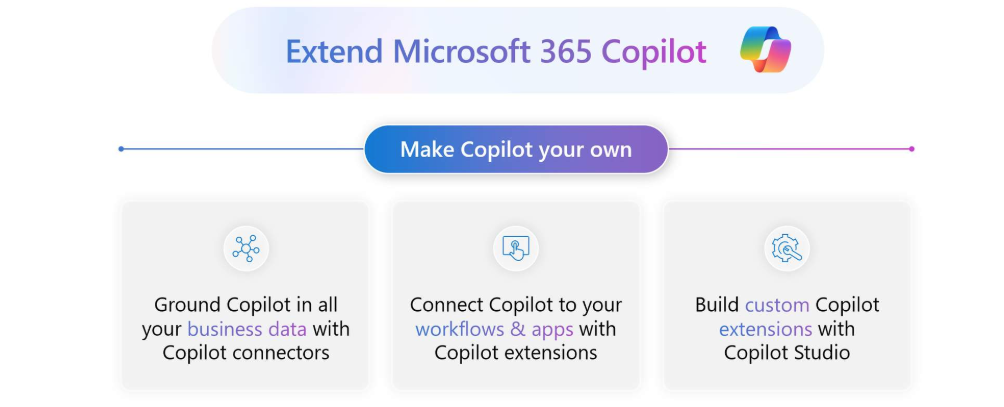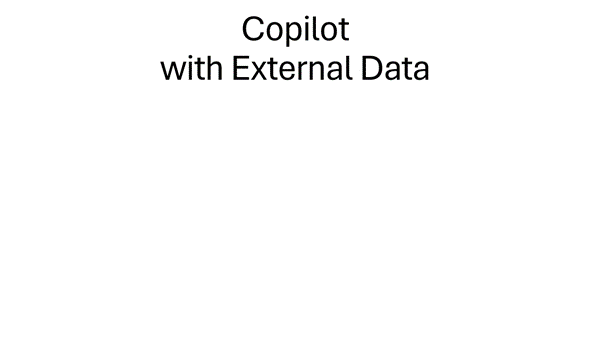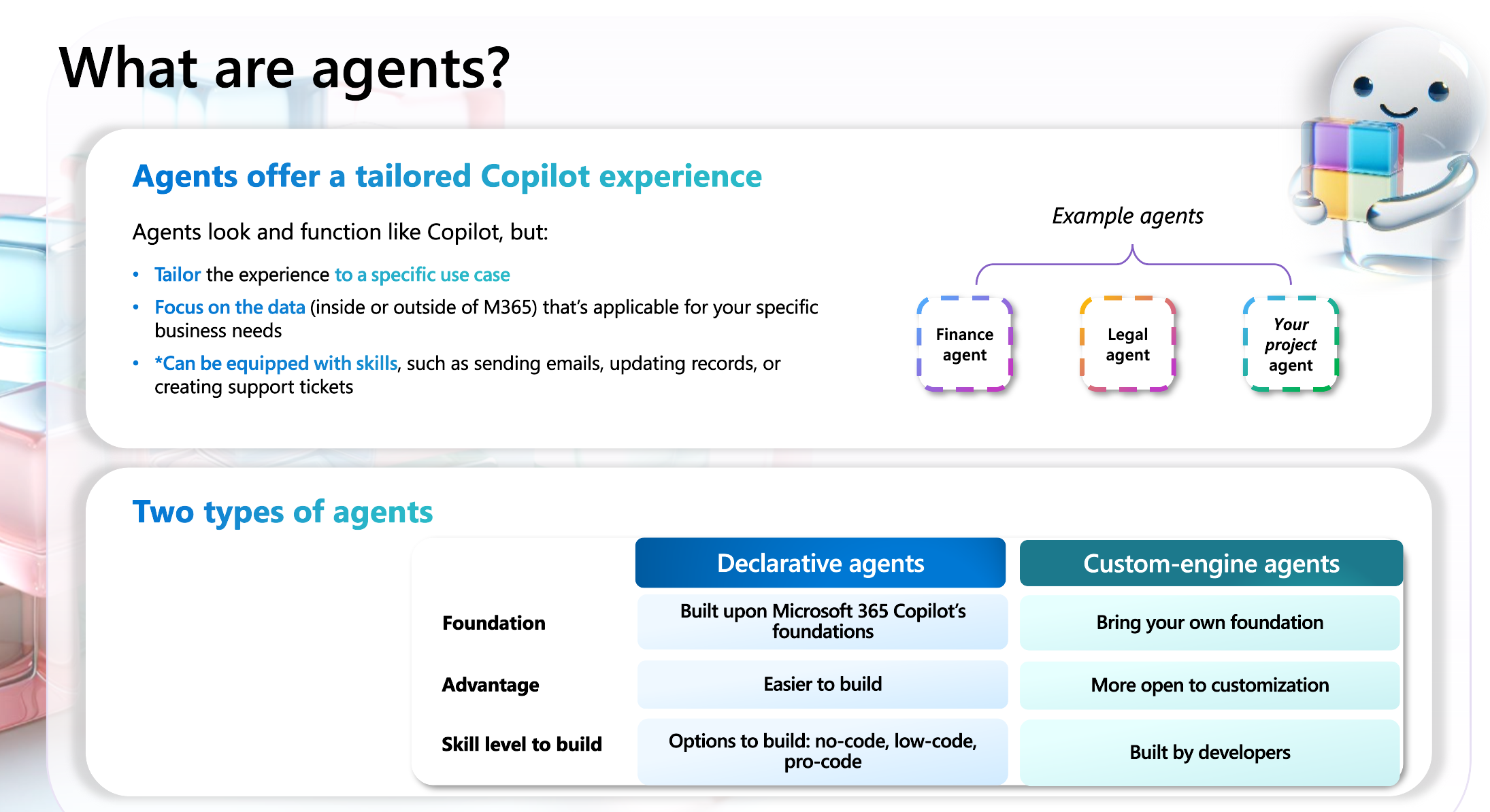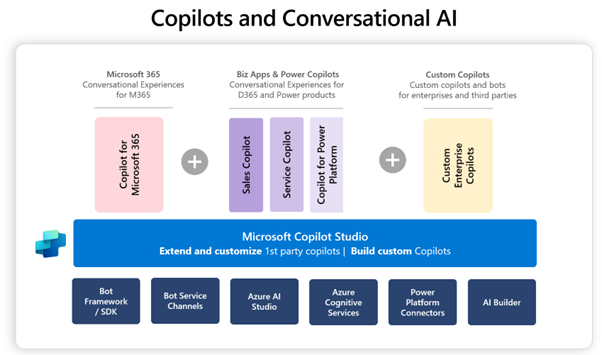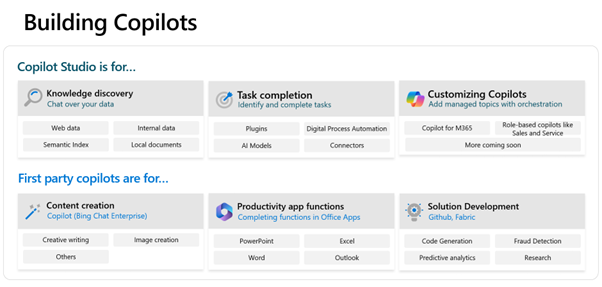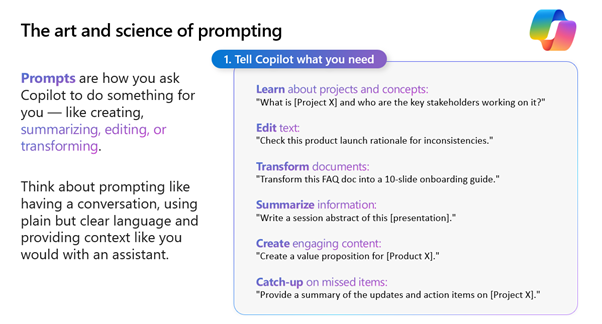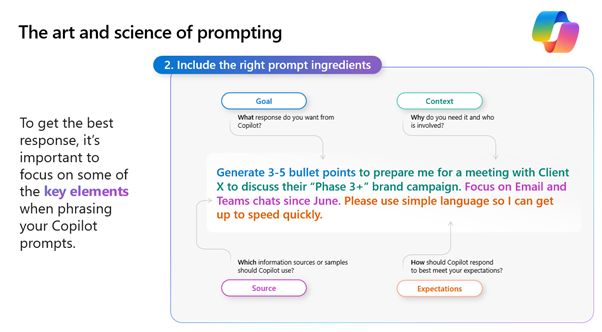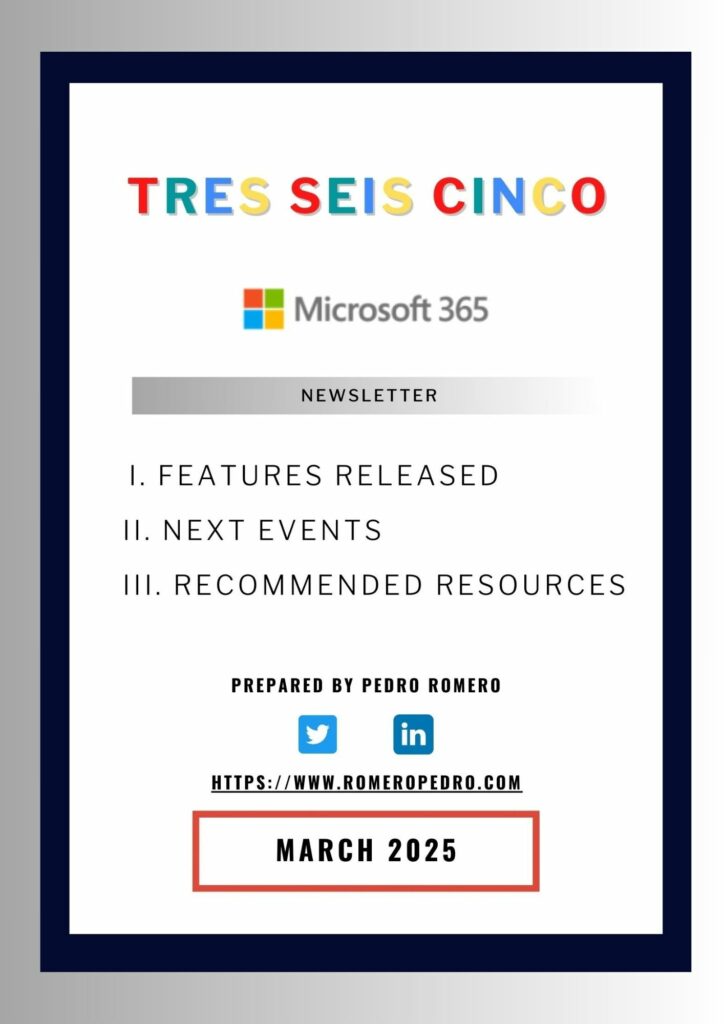Copilot Updates from the Community
 Copilot News
Copilot News
- What’s new in Microsoft Copilot Studio: November 2025 15/12/2025November 2025 was a busy month for Microsoft Copilot Studio, marked by major announcements at Microsoft Ignite 2025 and a wave of new features now rolling out to makers. The post What’s new in Microsoft Copilot Studio: November 2025 appeared first on Microsoft 365 Blog.Nitasha Chopra
- Available today: GPT-5.2 in Microsoft 365 Copilot 11/12/2025Today we’re excited to bring OpenAI’s GPT-5.2 to Microsoft 365 Copilot and Microsoft Copilot Studio. The post Available today: GPT-5.2 in Microsoft 365 Copilot appeared first on Microsoft 365 Blog.Jared Spataro
- Advancing Microsoft 365: New capabilities and pricing update 04/12/2025Today we are announcing expanded availability of AI, security, and management capabilities coming to Microsoft 365 offerings in 2026. The post Advancing Microsoft 365: New capabilities and pricing update appeared first on Microsoft 365 Blog.Nicole Herskowitz
- Microsoft 365 Copilot Business: The future of work for small businesses 02/12/2025We’re excited to announce the general availability of Microsoft 365 Copilot Business—a comprehensive, full-featured AI solution built for SMBs. The post Microsoft 365 Copilot Business: The future of work for small businesses appeared first on Microsoft 365 Blog.Jared Spataro
- Microsoft Ignite 2025: Copilot and agents built to power the Frontier Firm 18/11/2025At Microsoft Ignite 2025, we introduced new capabilities in Microsoft 365 Copilot to help every customer become Frontier—including Work IQ, Word, Excel, and PowerPoint agents in chat, and Agent 365. The post Microsoft Ignite 2025: Copilot and agents built to power the Frontier Firm appeared first on Microsoft 365 Blog.Jared Spataro
- Microsoft Agent 365: The control plane for AI agents 18/11/2025Whether your agents are created with Microsoft platforms, open-source frameworks, or third-party platforms, Agent 365 helps you deploy, organize, and govern them securely. The post Microsoft Agent 365: The control plane for AI agents appeared first on Microsoft 365 Blog.Charles Lamanna
- Why Microsoft Copilot Studio is the foundation for agentic business transformation 18/11/2025Explore new Microsoft 365 Copilot and Copilot Studio updates to shape agent behavior, meet organizational needs, and drive business transformation. The post Why Microsoft Copilot Studio is the foundation for agentic business transformation appeared first on Microsoft 365 Blog.Dan Lewis
- What’s new in Copilot Studio: October 2025 10/11/2025In this edition of our monthly roundup, we’re recapping the most exciting new features Microsoft Copilot Studio released in October 2025. The post What’s new in Copilot Studio: October 2025 appeared first on Microsoft 365 Blog.Kendra Springer

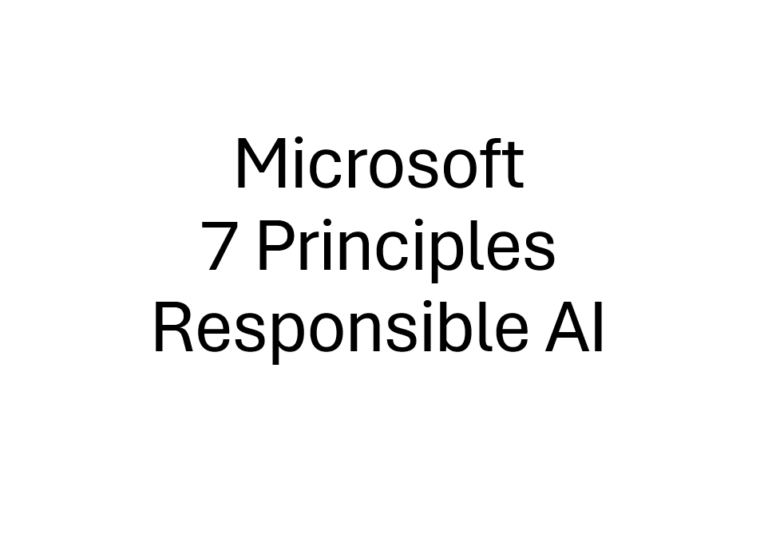
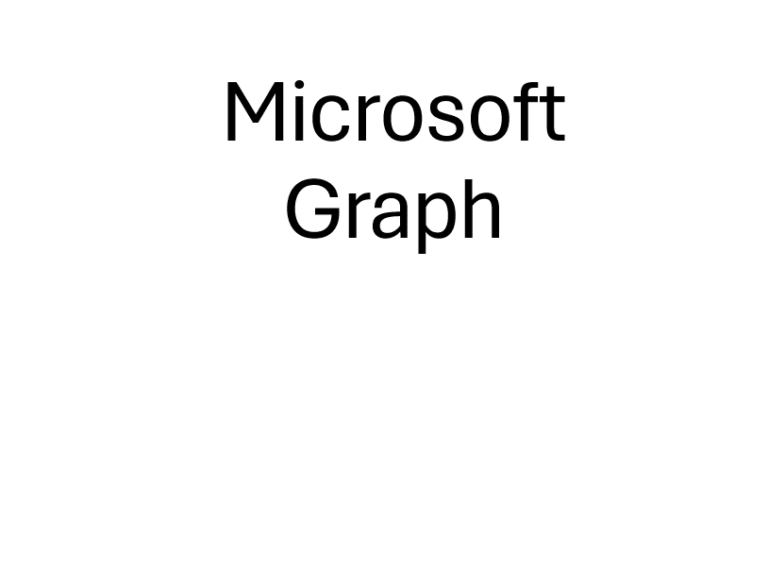
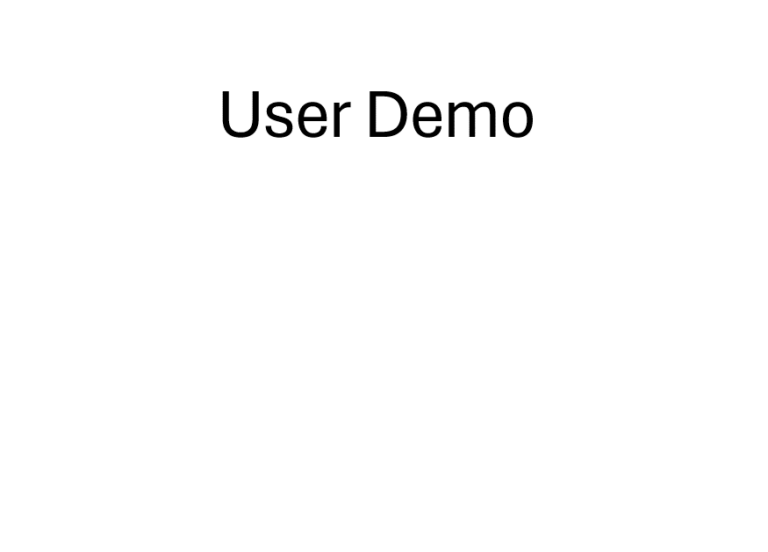
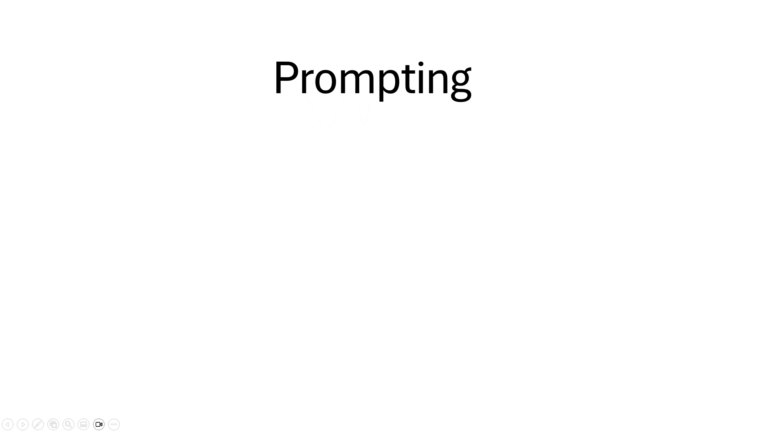
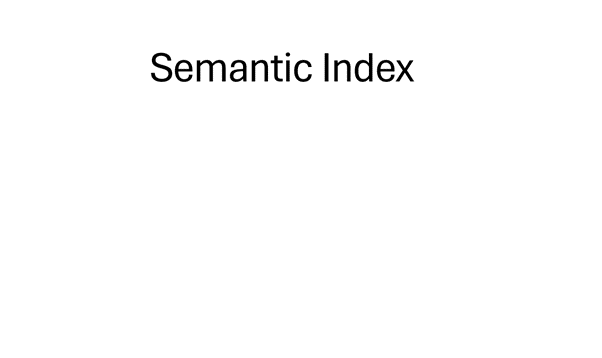

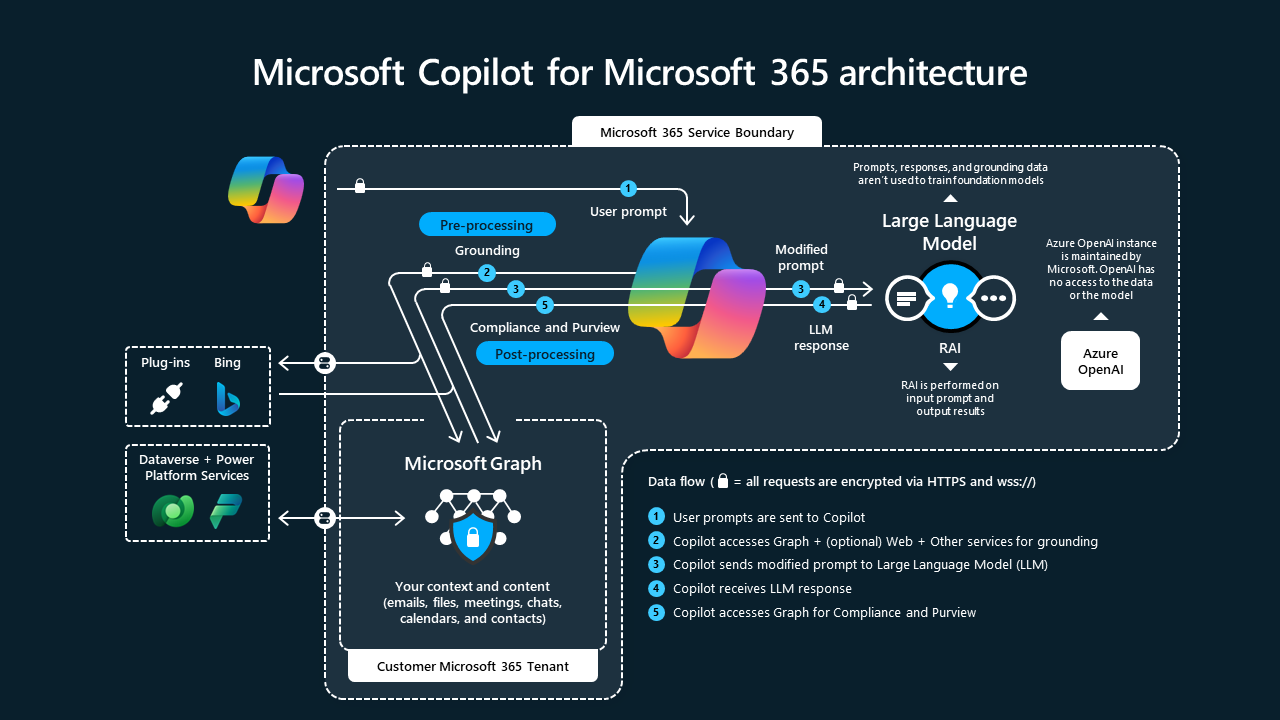
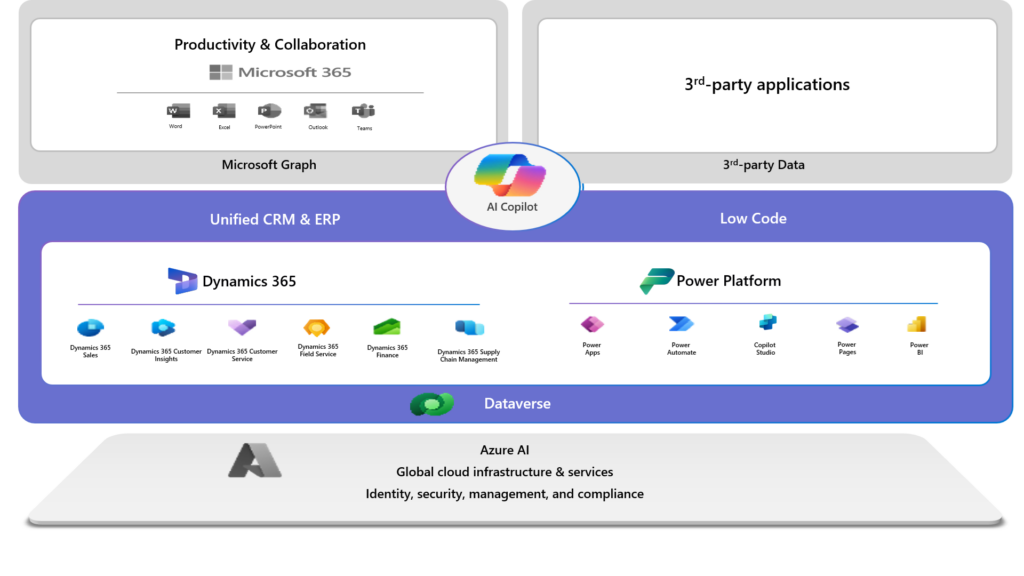
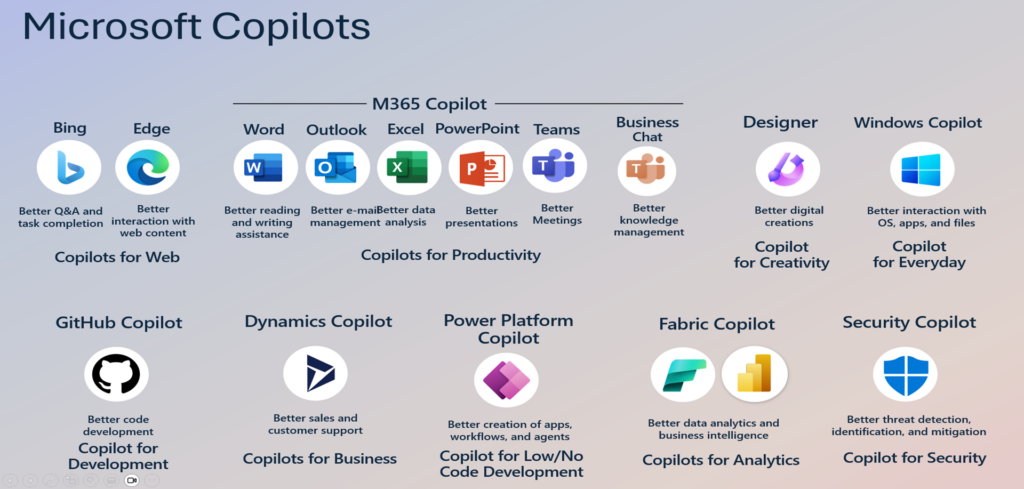
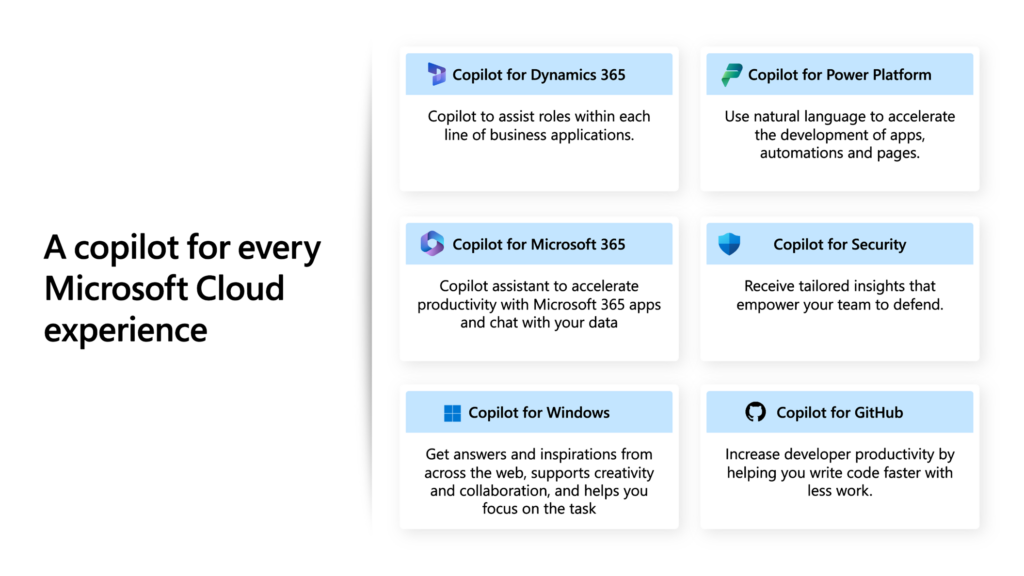
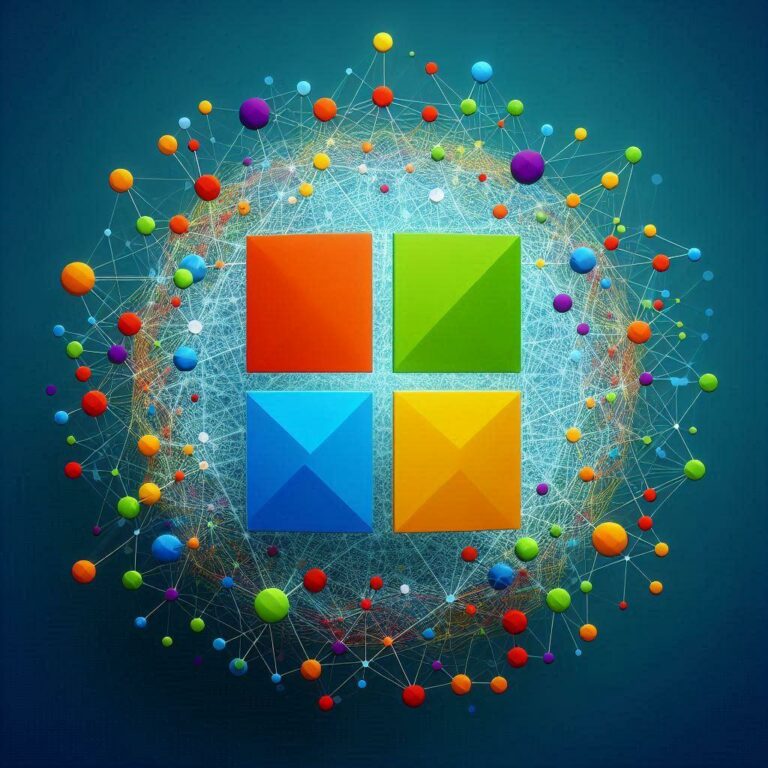

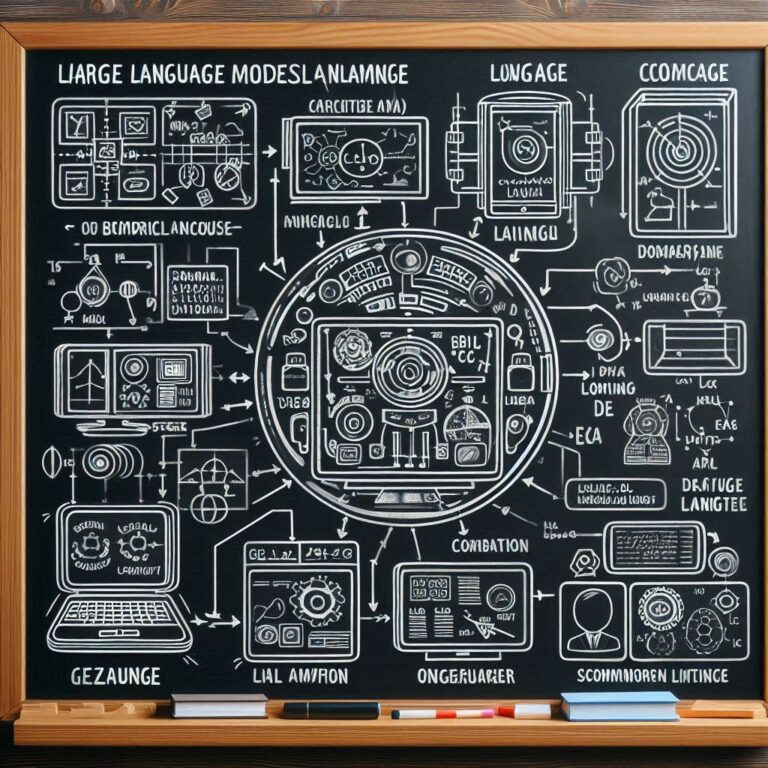

 Microsoft 365 Copilot – Microsoft Adoption
Microsoft 365 Copilot – Microsoft Adoption